As part of how we serve faculty and departments, Humanities Academic Services can collect and collate academic data reports that can help with understanding around student demographics, enrollment trends, graduation rates, and more. Read on to learn how to make a data/ reporting request to the HAS team, what is and isn't possible through the University's BI portal, and how our quarterly departmental census reports work.
Data & Reporting Requests
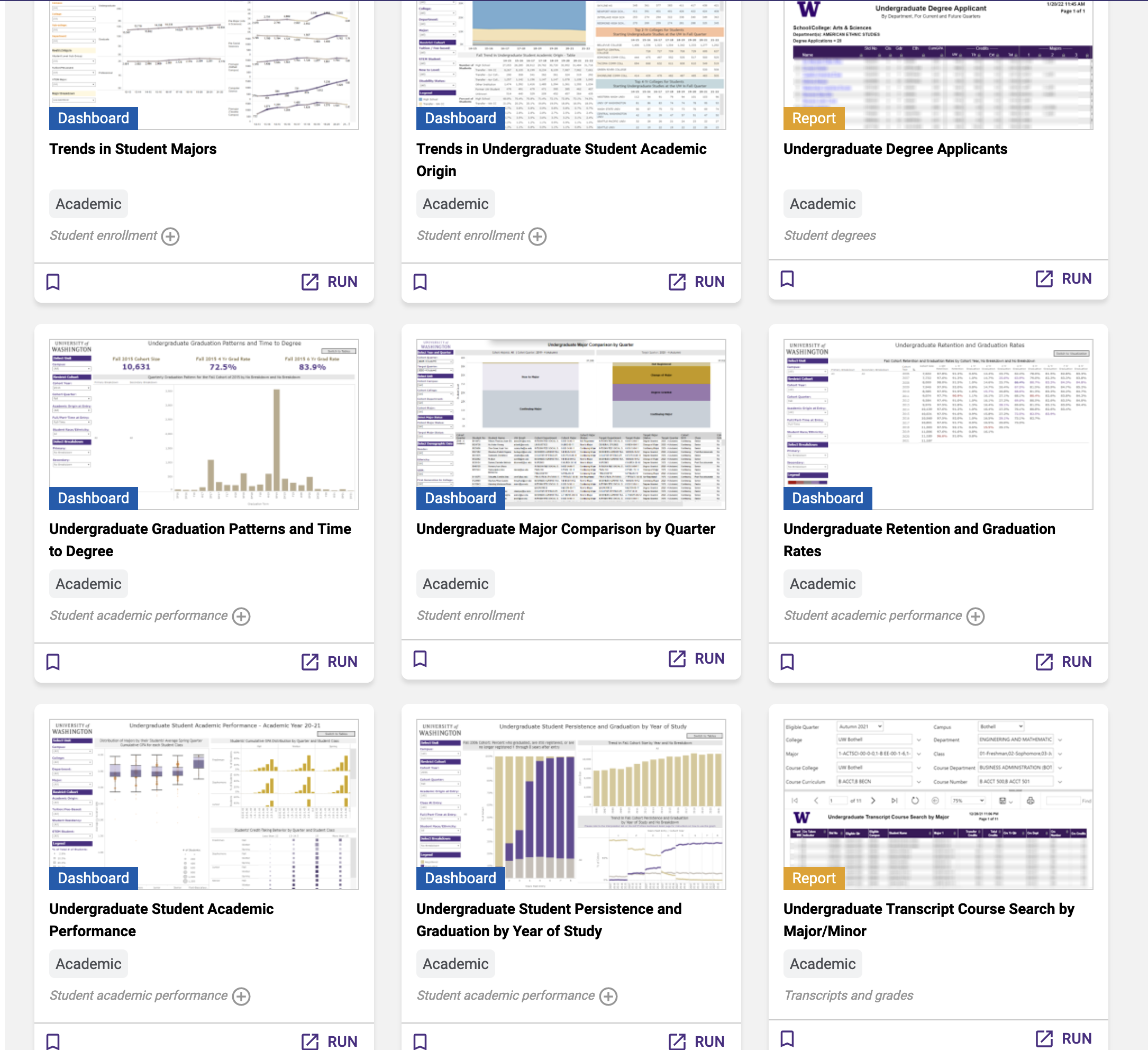
Through the BI portal, the HAS team has the ability to run academic reports to help departments and faculty learn more about student demographics, course enrollments, or GPA segmentation. There are a variety of reasons why faculty or departments may find these reports useful; they can be used to generate a list of graduating students for end of year departmental celebrations, discover students eligible for awards or scholarships, or how many students signed up for waitlists once a given course filled.
Requesting reports
Some questions can be answered through generating reports from the BI portal; others may not be possible. It depends entirely on the data and report type being requested. As such, if faculty or departments would like HAS to investigate student data by running a report through the BI portal, we recommend starting your request by sending an email has-center@uw.edu or reaching out to your departmental liaison with HAS. Once we know more about the nature of your request, we can move forward as appropriate.
Quarterly Departmental Census Reports
As part of our reporting services, HAS will automatically create quarterly census reports for department Chairs once we pass the 10th day of a quarter. An archive of departmental census reports by quarter and year can be found below.
Departmental census reports are available via our archive, organised by quarter and year. Census reports are generated for department chairs and look at major/ minor headcounts, credit hours, GPAs, and over/under-enrolled courses.
We also publish quarterly engagement dashboards to give departments a synopsis of the student facing work we're doing combined with a trends analysis for how students work with our advising teams.
