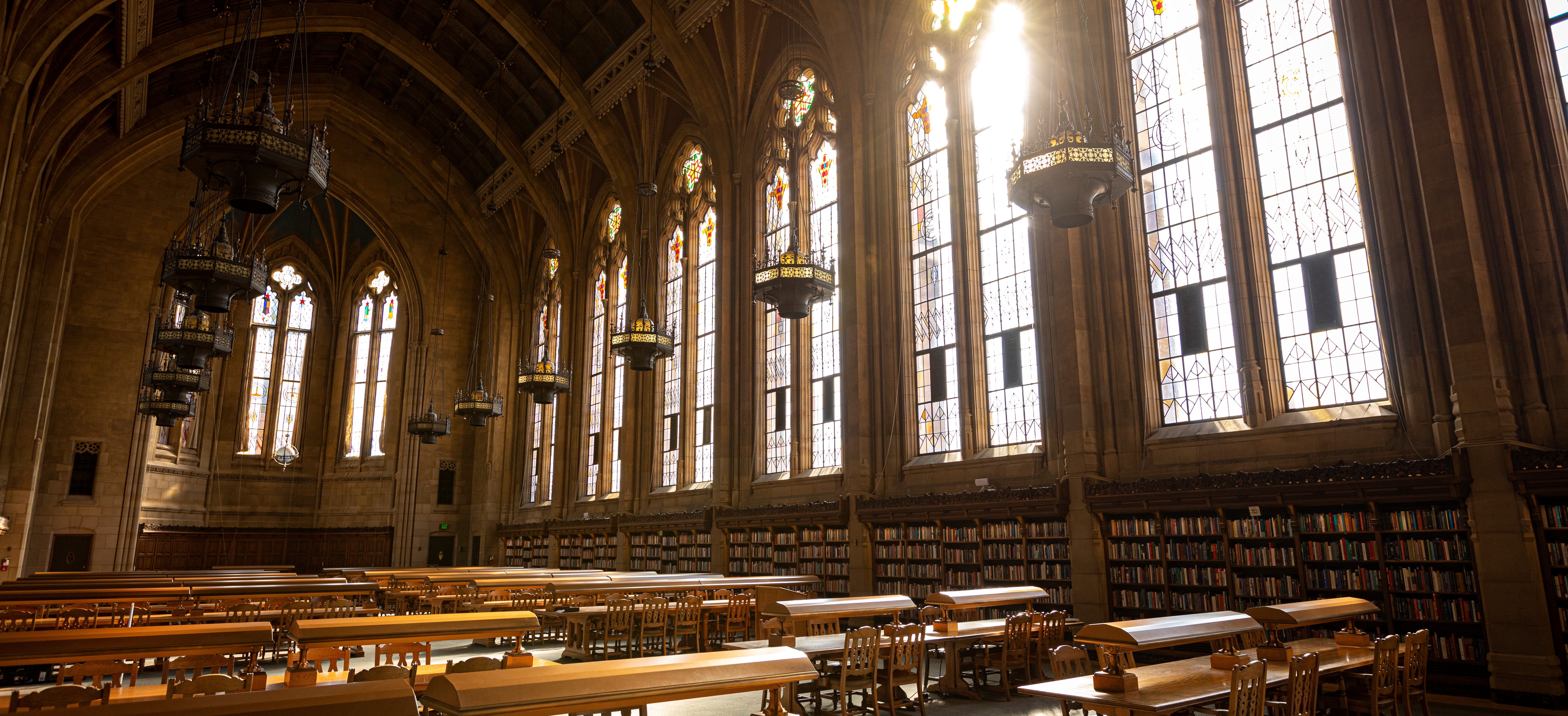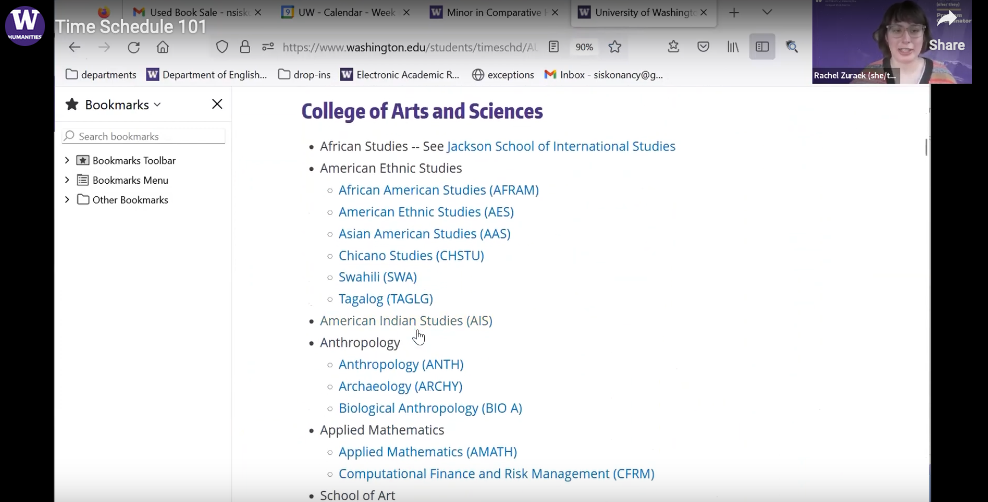Registration can be difficult to untangle. You can use the accordions below to get quick answers to the most common questions the HAS team receives about how course registration works.
If you have a question that isn't listed below, that's OK! Feel free to contact our team or refer to the Registrar's webpage on registration resources. Please note: HAS does not have access to or maintain lists of add codes for courses in the Humanities. Please refer to the FAQs below for more information.
Undergraduate Registration FAQ
-
You can search for classes using MyPlan or the Time Schedule.
1) MyPlan: this tool allows you to search for courses from every college and department at UW. There are options that allow you to filter for general education designations, course days/times, number of credits, and other factors. Learn how to use MyPlan here.
2) Time Schedule: this tool is organized by department and prefix. It allows you to view course offerings per prefix and detailed course notes for the classes. It is great for intended/declared majors and for students who need help finding further registration information for a specific course.
Learn how to use the time schedule through our video tutorial series here.
You can register using Register.UW. Add all courses to your registration cart by adding in SLNs manually or using the search function, then hitting the "update schedule" button. For a full walk-through of Register.UW, visit the UW IT breakdown here.
Make sure that a green box appears above the registration chart on Register.UW after you add your courses and hit the "update schedule" button. This confirms your registration has gone through. If a red box appears, you must resolve the listed issues and send your courses through registration again.
-
HAS does not have access to or maintain lists of add codes for students - we cannot send add codes for any course if asked, even in urgent situations. That said, if students who have the necessary prerequisites for a course are still facing issues joining a class for technical reasons, we can assist with manual registration in certain situations.
Before reaching out to HAS, please check the time schedule to see if a course has registration restrictions that apply to you. You can learn how to use the time schedule here. If you have confirmed that you are eligible to take the course, pleae reach out to HAS for assistance at has-center@uw.edu.
-
Navigate to the UW Academic Calendar, click on the relevant academic year, then click on the "Registration Deadlines" link on the table of contents for that academic year. This will list the registration timeline for every academic quarter. In the first row listing Registration Priority I date windows, click on the Priority Registration Period I dates listed (these are all links) under column that connects to the upcoming academic quarter. This link will lead you to that quarter's in-depth registration page. Use the chart to determine your registration date.
Note that class standing listed on this chart is based on credits, not your number of quarters at UW. You can see the credit designation for different classes here.
-
UW has different drop windows for every quarter. To see the drop timeline for a specific quarter, use the UW Academic Calendar.
- Dropping before the quarter begins: navigate to Register.UW to find your current course registration. The right-most column on the registration grid is labeled "drops." Click the checkboxes for the rows of all classes you want to drop from your schedule and click the "update schedule" button to confirm the drop. For a full walk-through of dropping courses, visit the Register.UW walk through webpage here.
- Dropping during the Unrestricted Drop period (Weeks 1 and 2 of the quarter): follow the instructions above. A $20 fee will be assessed for each course dropped.
- Dropping during the Late Course Drop period (Week 3-end of the quarter): use the Current Quarter Drop process. A $20 fee will be assessed for each course dropped.
-
Once classes have started for a given quarter, faculty have full control of enrolment for their courses; HAS does not maintain a list of add codes for courses to give out because departments give those to faculty directly, and we will not manually add students to classes once the quarter has started without faculty permission.
Students who are looking to register for a class once a quarter has started must reach out to the faculty member leading that class directly to request an add code. We recommend before doing so that students double check the notes attached to that class; some classes will explicitly exclude the option for late adds or overloads, and students are asked to respect that if a faculty member has requested it.
If you've reached out to a faculty member to request an add code and they haven't responded, then unfortunately that's a strong indicator they don't intend to allow late adds to their class.
-
Register for Notify.UW, which notifies you when a space becomes available in a closed course. You will have a chance to register until that spot is taken again. You can register by clicking the bell icon on MyPlan or using course SLNs here.
Some professors may allow students to overload courses. Check the time schedule archive to see historic enrollment. If a course has more seats taken than offered (ex: 46/45 seats taken), instructors may allow for course overloads. Reach out to the course instructor and HAS for more support. English Composition courses will never allow overloads.
-
The Registrar's Office determines your official class standing based on the number of credits you have earned, not based on the number of years during which you have attended UW. A breakdown of the credit windows for each undergraduate class is available here.
-
Matriculated undergraduate students will encounter a tiered-based registration during period 1 of registration. This process gives students a different amount of registration priority based on the following factors:
- Student's class standing: students with a higher amount of credits earned will have a higher registration priority. Note that this standing is based on credits, not your number of quarters at UW. You can see the credit designation for different classes here.
- Continuing Student Priority: students who were registered for the previous academic quarter will receive registration priority.
- Student's graduation status: students with a graduation application on file within the upcoming three quarters will receive Graduating Senior Priority (GSP) registration for a maximum of three quarters. Students who need to extend their graduation date will not be eligible for more GSP once they have already used all three quarters.
- Veteran status: students with Veteran status receive priority registration. Visit the Veteran's Education Benefits Office if you believe Veteran status should apply to you.
- Students with disabilities: students with disabilities who need academic accommodations will receive priority registration. For students with disabilities, a complete list of instructions on how to receive priority registration is available on this page on the Disability Resources for Students website.
-
There are also registration priorities set by departments for specific courses. If you want to know if this applies to a class you are interested in, check the time schedule for full details. Registration restrictions set by departments are usually based on the following:
- A student's major status: departments may only allow declared majors to register for courses during specific registration periods. However, the opposite may be true: declared majors might have a later registration status to open up specific courses to other UW students looking to fulfill major requirements.
- A student's minor status: departments may restrict minors from registering for courses during specific registration periods, but grant them access before other students. For help with minor registration, reach out to HAS.
- Student class standing: departments may give different class standings different registration priority. Unlike the Registrar's Office, departments do not always give registration priority to students with higher class standings. General elective courses or courses at the beginning of a series may be closed to registration to First-Years and Sophomores only to ensure they get priority for classes they need for major entry requirements, general education requirements, or other degree requirements.
-
Graduating Senior Priority (GSP) registration is only available to students with a graduation application on file within the upcoming three quarters. Graduating students can use up to two quarters of GSP to receive the highest registration priority available to undergraduate students. Students who need to extend their graduation date will not be eligible for more GSP once they have already used all Graduating Senior Priority for two quarters. When students have used their Graduating Senior Priority for two quarters, their registration priority reverts to the regular senior or postbaccalaureate schedule.
If you are ready to apply for graduation, click here for instructions or click here to make an appointment with a HAS adviser.
-
Courses closed to First-Years and Sophomores are meant for students who are within their first two years/six quarters at UW regardless of their credit standing. However, registration software assumes that students' credit standings are always perfect matches for the amount of years they have attended UW. Reach out to HAS at has-center@uw.edu for help overriding this registration restriction.
-
You must register for at least one of the courses with the time conflict first. To have the second, conflicting course added to their schedule, students must complete the Time Conflict section of the Registration Transaction Form and email the completed form to the Office of the University Registrar at regoff@uw.edu.
- Conflicts Less than an Hour/Week: Students must obtain verbal approval from both instructors to add a course that conflicts one hour a week or less.
- Conflicts More than an Hour/Week: Students must obtain both instructor signatures on a Registration Transactions form, or provide emails from the instructors approving the conflict, for courses that conflict more than one hour a week.
-
Visit this page to learn how to register for 400-level Creative Writing workshops.
Still have questions about how to find and register for classes? See our Time Schedule tutorial!
FAQ for Other Student Statuses
-
Non-matriculated students can find registration instructions here. Graduate non-matriculated students can find registration instructions here.
HAS can provide departmental approval, but only once we have already received instructor approval. Please send the instructor approval to us via email at has-center@uw.edu in order for us to grant departmental approval.
-
Full instructions on how to register as an ACCESS student are available here.
Note that not every course at UW will allow ACCESS student registration. Refer to the time schedule to see registration restrictions for an individual course.
-
Post-baccalaureate students follow the same registration guidelines as undergraduate students. Refer to the accordion above for more in-depth information.
-
Students admitted to UW can audit a course by completing the process outlined here.
Note that not every course at UW will allow auditors. Refer to the time schedule to see registration restrictions for an individual course.